The optimization of workstation design is an important consideration in both office and manufacturing environments, with direct implications for employee well-being and productivity and identifying potential risks associated with workstation setups. Tailoring solutions to the specific demands of each workspace—be it a data entry hub, a production line, or a home office—enables organizations to promote a healthier, efficient, and more engaged workforce.
Simple known elements of workstation design include chair specifications, desk height, monitor position, and keyboard placement. Each of these factors significantly influences posture and body alignment during work tasks. But environmental variables such as lighting and ambient noise levels contribute to the overall ergonomic experience. This document serves as a detailed guide to ergonomic assessments, outlining best practices for making task-specific adjustments, recognizing common ergonomic hazards, and emphasizing the necessity of regular movement and breaks.
Key Takeaways

- Understand workstation impact on health and productivity.
- Adjust chair and desk for optimal comfort and support.
- Maintain neutral body alignment to prevent strain.
- Customize setups for specific tasks and workflows.
- Also consider environmental factors.
- Incorporate movement and breaks to enhance focus.
Workstation Scope & Reasons for Caring
A workstation can be defined as a designated area where individuals perform tasks, which can range from office tasks to manufacturing activities. The design and arrangement of these workstations greatly influence both productivity and employee well-being.

In environments such as factories, the focus may be on physical tasks, while in offices, the emphasis is on cognitive tasks. Regardless of the setting, a well-designed workstation is crucial for optimizing performance and reducing risks associated with various activities.
Human resources play a significant role in ensuring that workstations are designed ergonomically. This involves assessing the needs of the workforce and implementing solutions that enhance comfort and efficiency.
Repetitive tasks, common in both office and manufacturing settings, can lead to various health issues if proper ergonomic practices are not followed. Tasks such as data entry or assembly line work often involve similar motions performed repeatedly, which increases the risk of musculoskeletal disorders.
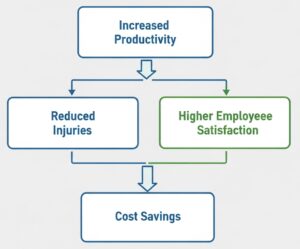
The benefits of conducting thorough workstation ergonomic assessments extend beyond individual health.
In addition to physical well-being, workplaces must consider the psychological aspects of workstation design.
A comfortable and well-organized workstation can enhance focus and reduce stress levels. Factors such as layout, accessibility, and the availability of ergonomic tools contribute to a positive work environment, ultimately leading to higher job satisfaction and retention rates.
Factory settings also demand a focus on ergonomic design. Workers often engage in physically demanding tasks that require proper body mechanics and tools to prevent injuries. Implementing ergonomic solutions in factories can reduce worker fatigue and enhance overall safety, leading to a more efficient production process.
Tip: it is essential nowadays to recognize that workstation ergonomic assessments are not limited to traditional office and factory environments: remote work and home offices now require also the same level of attention to ergonomic principles. As more employees work from home, organizations must provide guidelines and resources for setting up effective workstations that minimize discomfort and promote productivity.
Most Common Risks
- Repetitive strain injuries (RSIs) are prevalent in various work environments, particularly those involving extensive computer usage or manual labor. According to the Bureau of Labor Statistics, RSIs account for approximately 33% of all workplace injuries. These injuries often stem from repetitive motions, poor posture, or inadequate workstation setups, emphasizing the need for effective ergonomic assessments.
- Preventive measures for musculoskeletal disorders (MSDs) include proper workstation design and user education. Ergonomic training programs can reduce the incidence of MSDs by up to 50%.
Regular ergonomic assessments can help identify potential risks in the workplace, ensuring that both employees and employers benefit from a safer and more productive environment.
Basics of a Desk Workstation
The 5 Posture and Body Positioning Principles
- Neutral spine alignment: it permits to minimize discomfort and preventing injuries in various workstation environments. This involves maintaining the natural curves of the spine, which can be supported by appropriate chair design and desk height.
- Shoulder and arm positioning: shoulders should remain relaxed and not elevated or hunched. Ideally, arms should rest comfortably at the sides, with elbows bent at about 90 degrees.
- Wrist and hand placement: these can significantly impact comfort during prolonged computer use. Wrists should be straight and not bent upwards or downwards, ideally resting on a soft surface or wrist rest.
- Leg and foot support: these participate to overall body alignment. Feet should rest flat on the floor or on a footrest, promoting stability and reducing pressure on the lower back.
- Head and neck alignment: the top of the monitor should be at or slightly below eye level, allowing the neck to remain in a neutral position.
Tip: when customizing workstations, it is important to consider individual body dimensions using anthropometric dimensions. This ensures that adjustments are tailored to fit the unique measurements of each user, optimizing comfort and functionality. For example, a fixed workstation designed for a 95th percentile male will likely not be suitable for a 5th percentile female.

Ergonomic workspace design for optimal employee posture and comfort.
Related Equipment

A well-designed workstation shall follow the ergonomic principles from previous chapter to minimize physical strain over the day. Its key components include the chair, desk, monitor, keyboard, mouse, and various accessories. Each element plays a significant role, particularly in environments such as offices and educational institutions where sitting is the most frequent posture.
- The chair’s design and its adjustability: ergonomic chairs should offer lumbar support, adjustable seat height, and armrests to accommodate different body types. A study by the Occupational Safety and Health Administration (OSHA) found that properly designed chairs can reduce low back pain by up to 50%, enhancing employee well-being and productivity.
- Desk height and surface area directly influence user comfort and accessibility: the desk should allow for a height that enables elbows to remain at a 90-degree angle when typing. A surface area of at least 60 cm in depth is recommended to accommodate monitors and writing materials. Adjustable desks that allow for standing and sitting positions can further enhance comfort and reduce the risks associated with prolonged sitting (see dedicated chapter below).
- Monitor placement and screen size are essential for visual comfort:the ideal monitor height is at or slightly below eye level, with a distance of about an arm’s length from the user’s eyes....
You have read 39% of the article. The rest is for our community. Already a member? Log in
(and also to protect our original content from scraping bots)
Innovation.world community
Login or Register (100% free)
View the rest of this article and all members-only content and tools.
Only real engineers, manufacturers, designers, marketers professionals.
No bot, no hater, no spammer.
Frequently Asked Questions
What are the key components of an ergonomic workstation?
Key components include an adjustable chair, an appropriately sized desk, monitor placement that prevents strain, ergonomic keyboard and mouse designs, and accessories such as footrests and document holders. Each element should be customizable to accommodate individual needs and tasks.
What constitutes proper posture and body positioning at a workstation?
Proper posture involves maintaining a neutral spine alignment, keeping shoulders relaxed, and positioning wrists straight while typing. Legs should be supported with feet flat on the ground or on a footrest, and the head and neck should be aligned with the monitor to reduce strain.
What environmental factors impact workstation ergonomics?
Environmental factors such as adequate lighting, noise control, and air quality significantly affect ergonomics. A well-lit workspace reduces glare and eye strain, while a comfortable temperature and layout contribute to overall productivity.
Why is movement and taking breaks important in office environments?
Regular movement and breaks facilitate blood circulation and reduce muscle tension, contributing to improved focus and productivity. Incorporating stretching exercises and scheduled breaks can enhance overall work performance and well-being.
How can individuals assess their workstation ergonomics?
Self-assessment checklists and various ergonomic evaluation tools are available both online and in software forms. Utilizing anthropometric data and guidelines can assist individuals in monitoring their posture and making necessary adjustments to their workstation setup.
Related Topics
- Adjustable Equipment: the importance of using height-adjustable desks and chairs to accommodate various body types.
- Task Rotation Strategies: methods for alternating job functions to minimize repetitive strain and enhance engagement.
- Noise Management Techniques: strategies for controlling sound levels in the workplace to improve focus and comfort.
- Temperature Regulation: approaches to maintaining an optimal thermal environment for productivity and comfort.
- Work-Life Balance Initiatives: programs that encourage employees to maintain a healthy balance between work and personal life.
- Training for Remote Work: guidelines for setting up ergonomic home offices to ensure comfort and productivity.
- Collaborative Space Design: considerations for creating shared workspaces that promote interaction while maintaining ergonomics.
- Ergonomic Compliance Standards: regulations and guidelines that organizations must follow to ensure employee safety and comfort.
External Links on
International Standards
Links of interest
(hover the link to see our description of the content)



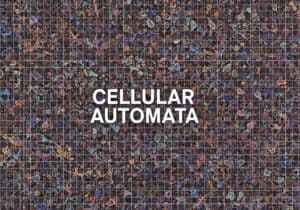

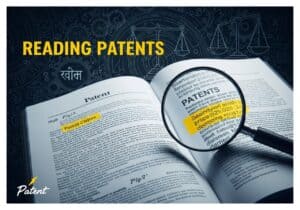

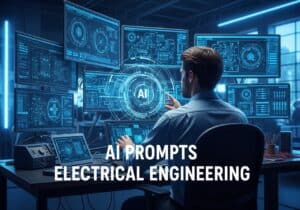


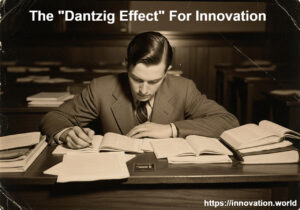


Related Posts
Latest Publications & Patents on Covalent Organic Frameworks (COFs)
Latest Publications & Patents on Aerogels and Aerographene
Latest Publications & Patents on High-Entropy Oxides (HEOs)
Latest Publications & Patents on MXenes
Latest Publications & Patents on Quantum Dots
Latest Publications & Patents on Perovskites