In engineering and academia, the importance of high-quality document preparation cannot be overstated. LaTeX, a typesetting system revered for its precision and flexibility, enhances the quality of technical documents, making it a preferred choice among scholars and professionals alike. According to a 2019 survey by Overleaf and ACM, over 80% of researchers in fields like computer science and mathematics rely on LaTeX for its superior handling of complex documents, particularly those with intricate mathematical content. This article offers a comprehensive LaTeX language complete cheat sheet and detailed examples dedicated to formulas writing.
Key Takeaways
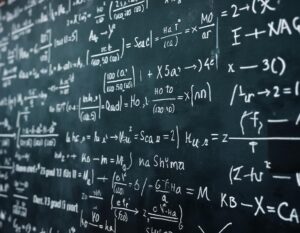
- LaTeX separates content from layout effectively.
- Structure includes preamble and body components.
- Mathematical notation neatly integrates with text.
- Figures and tables can be referenced easily.
- other libraries like BibTeX simplifies citation management impressively.
Whether you’re crafting a thesis, a technical report, or a journal article, mastering LaTeX can significantly streamline your publication process and elevate your work in both academic and industry settings.
At its root, LaTeX is a high-level document preparation system and markup language, renowned for its ability to produce professionally typeset documents, especially those containing complex mathematical formulas and scientific notations. It was originally written by Leslie Lamport in the early 1980s as a user-friendly an enhancement of the TeX typesetting program, which was developed by Donald Knuth.
Introduction to LaTeX and Advantages over WYSIWYG Editors

LaTeX, a typesetting system, offers numerous advantages that cater to complex document preparation, especially in scientific and technical fields. One of the primary benefits is its ability to handle intricate layout and formatting tasks seamlessly, which a typical WYSIWYG editor often struggles with. For instance, LaTeX’s robust handling of bibliographies, citations, and references makes it the go-to choice for professionals engaged in research, where accuracy and precision are paramount.
Another notable advantage is the superior output quality of documents created with LaTeX. The system follows typographic best practices, ensuring that the final document is not only aesthetically pleasing but also adheres to high publishing standards.
The version control capabilities of LaTeX further distinguish it from standard editors. Through text files, multiple authors can collaborate using software tools like Git, which track changes effectively. This feature resolves conflicts more efficiently than traditional editors, as only the text is modified without disrupting the formatting. For teams engaged in large-scale projects, this approach significantly enhances collaboration.
Finally, the flexibility of LaTeX allows users to create custom styles and commands, making it adaptable to a wide range of documentation needs. Whether it’s academic papers or business reports, users can define their formatting rules. This customization is something often unattainable with WYSIWYG editors.
Tip: utilize packages like TikZ for creating complex diagrams within your documents to enhance visual clarity while leveraging LaTeX’s capabilities (see our Bonus#2 below more more libraries).
Basic Document Structure in LaTeX
LaTeX documents begin with the declaration of the document class, which defines the overall layout and formatting. Commonly used classes include article, report, and book. This starts with the command documentclass{article}. A typical LaTeX document has a preamble that includes packages for enhanced functionality, such as usepackage{amsmath} for mathematics and usepackage{graphicx} for image handling. The structure follows with the begin{document} command, indicating where the content begins, ending with end{document}.
Tip: use the label{key} command right after the section command to create cross-references. This allows automatic numbering and accurate reference updates throughout the document, improving workflow efficiency. An example is creating labels for equations or sections which can then be referenced with ref{key}, ensuring consistency.
Tip: to achieve consistent formatting across large documents, it’s advised to utilize pre-defined styles or templates available in LaTeX.
Mathematical Expressions and Equation Formatting
LaTeX provides extensive capabilities for rendering mathematical expressions and equations, allowing users to format them with precision. The language supports two main environments for displaying math, “inline” and “display”:
- “Inline math”, enclosed by $…$, when LaTex is used within a paragraph
- “Display math”, enclosed by […], centers the equation on its own line for better visibility
For example, an inline expression such as $E = mc^2$ will rendered as \(E = mc^2\) where a display version [E = mc^2] will render as :
\(E = mc^2\)
where the latter is rendered more prominently.
Super Tip: you may encounter the notation $ $…$ $ (double $ on both sides) instead of […], despite the American Mathematical Society (AMS) discouraged it.
IMPORTANT: for clarity, from now on, all the examples below will omit the “$…$” (inline mode) and “[…]” (display mode), to focus on the exact LaTeX feature.
Formatting of mathematical symbols is straightforward in LaTeX. Users can create fractions, roots, and subscripts with ease:
| Format Type | Command |
|---|---|
| Fractions | \frac{a}{b} will render as: \(\frac{a}{b}\) |
| Square Roots | \sqrt{x} will render as \(\sqrt{x}\) |
| Subscript | x_i will render as \(x_i\) |
Within LaTeX, one can manipulate mathematical spacing and alignment. For instance, the commands , (thin space), : (medium space), and ; (thick space) allow for adjustments between operators or symbols. When presenting data, items can also be arranged in tables.
To enhance mathematical formatting, LaTeX supports environments for alignment. The “align” environment allows multiple equations to be aligned at the equal sign, a feature particularly beneficial in formal presentations. By incorporating tags such as begin{align}…end{align}, one can align equations neatly. Using LaTeX not only enhances the appearance of mathematical content but also maintains consistency across various documents.
The Complete LaTex Cheat Sheet for Formulas
| Feature | Explanation | Code Examples reminder: except for the 2 first mode examples, all the examples below will omit “$…$” and “[…]” | Rendered Examples |
|---|---|---|---|
| Inline Math Mode | Used to write formulas that are part of a paragraph or running text. The text and the formula will be on the same line. | The equation is $E=mc^2$.
| The equation is \(E=mc^2\). Another example is \(a^2 + b^2 = c^2\). |
| Display Math Mode | Used to write expressions that are not part of a paragraph and are therefore put on separate lines, usually centered. | The equation is [E=mc^2]
| The equation is \(E=mc^2\)\(x = \frac{-b \pm \sqrt{b^2-4ac}}{2a}\) |
| Equation Environment (Numbered) | Similar to display math mode, but it automatically numbers the equation. | \begin{equation} F = ma \end{equation}
| \(\begin{equation} F = ma \\ \oint_C \mathbf{B} \cdot d\mathbf{l} = \mu_0 I_{enc} \end{equation}\) |
| Equation* Environment (Unnumbered) | Displays an equation on its own line,... |
You have read 23% of the article. The rest is for our community. Already a member? Log in
(and also to protect our original content from scraping bots)
Innovation.world community
Login or Register (100% free)
View the rest of this article and all members-only content and tools.
Only real engineers, manufacturers, designers, marketers professionals.
No bot, no hater, no spammer.
Frequently Asked Questions
What is LaTeX and what are its advantages over WYSIWYG editors?
What is the basic document structure of a LaTeX file?
How do I format text in LaTeX?
What are the methods for typesetting mathematical expressions in LaTeX?
How can I include figures and tables in a LaTeX document?
How does bibliography management work in LaTeX?
What types of documents are commonly produced using LaTeX?
Related Topics
- Presentation Creation: using Beamer class for creating professional presentations and slideshows.
- Handling Different Languages: using packages for multilingual typesetting and language-specific features.
- Appendices and Glossaries: including additional information sections and glossaries in LaTeX documents.
- Advanced Mathematical Formatting: utilizing advanced features for intricate mathematical notations and formatting.
- Converting LaTeX to Other Formats: methods for exporting LaTeX documents to HTML, RTF, or other file types.
- Integration with Version Control: using version control systems to manage revisions of LaTeX documents collaboratively.
- Error Handling and Debugging: strategies for troubleshooting and fixing common errors encountered in LaTeX documents.
- Creating High-Quality Graphics: generating and including complex graphics using TikZ or PGF packages.
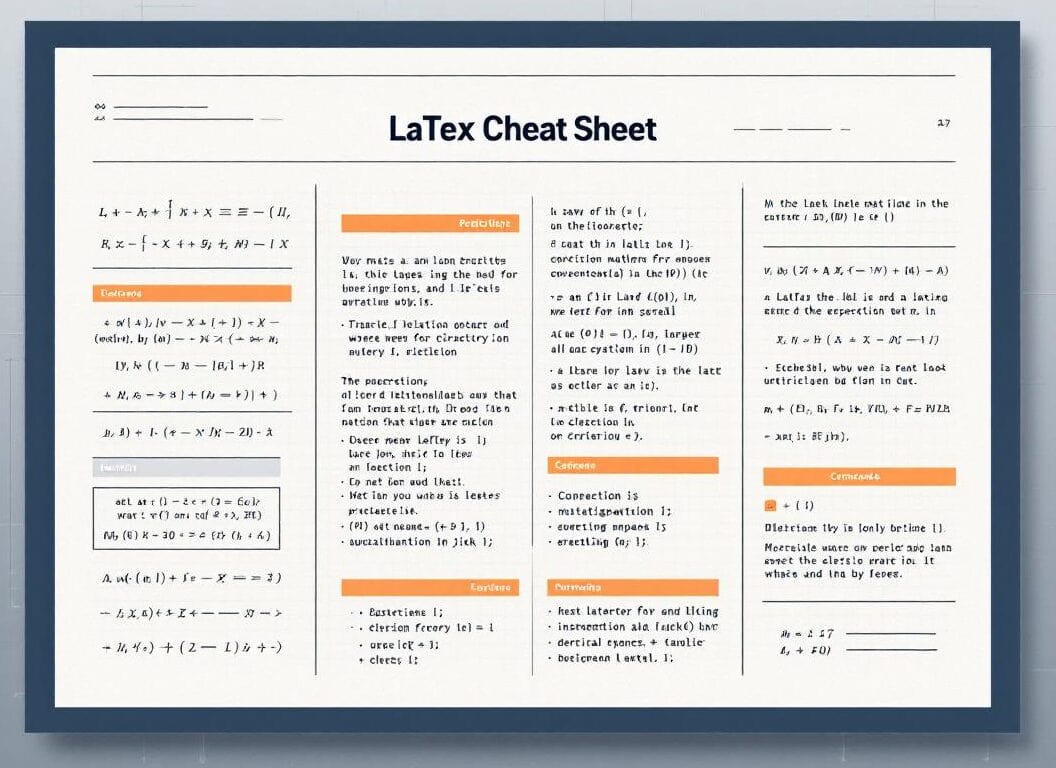







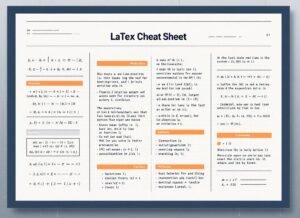



Learning curve is steep, but the outcome? Unparalleled. For simple docs, try Word. For mastery, LaTeX.
I reckon LaTeXs math formatting trumps WYSIWYG editors, but what about user-friendliness for non-tech folks? Can they catch up?
Sure, LaTeX is king for math. But WYSIWYG wins hands down for user-friendliness. No contest.
Related Posts
Latest Publications & Patents on Perovskites
Latest Publications & Patents on Graphene
45+ Science Tricks for Games and Marketing: Data-Driven and Statistical Tricks
Use or Abuse 25 Cognitive Biases in Product Design and Manufacturing
Revised NIOSH Lifting Equation in Bench Ergonomics
Dark Web vs Darknet vs Deep Web: 101 & More