
Online AI tools are rapidly transforming electrical engineering by augmenting human capabilities in circuit design, system analysis, electronics manufacturing, and power system maintenance. These AI systems can process vast amounts of simulation data, sensor readings, and network traffic, identify complex anomalies or performance bottlenecks, and generate novel circuit topologies or control algorithms much faster than traditional methods. For instance, AI can assist you in optimizing PCB layouts for signal integrity and manufacturability, accelerate complex electromagnetic or power flow simulations, predict semiconductor device characteristics, and automate a wide range of signal processing and data analysis tasks.
例如,下面提供的提示有助于天线或滤波器的生成式设计、加速仿真(SPICE、电磁场仿真、电力系统稳定性分析)、帮助进行预测性维护(人工智能通过分析电力变压器或电网组件的传感器数据来预测潜在故障,从而实现主动服务并最大限度地减少停机时间)、帮助进行半导体材料选择或最佳组件选择(例如,针对特定参数选择最佳运算放大器)等等。
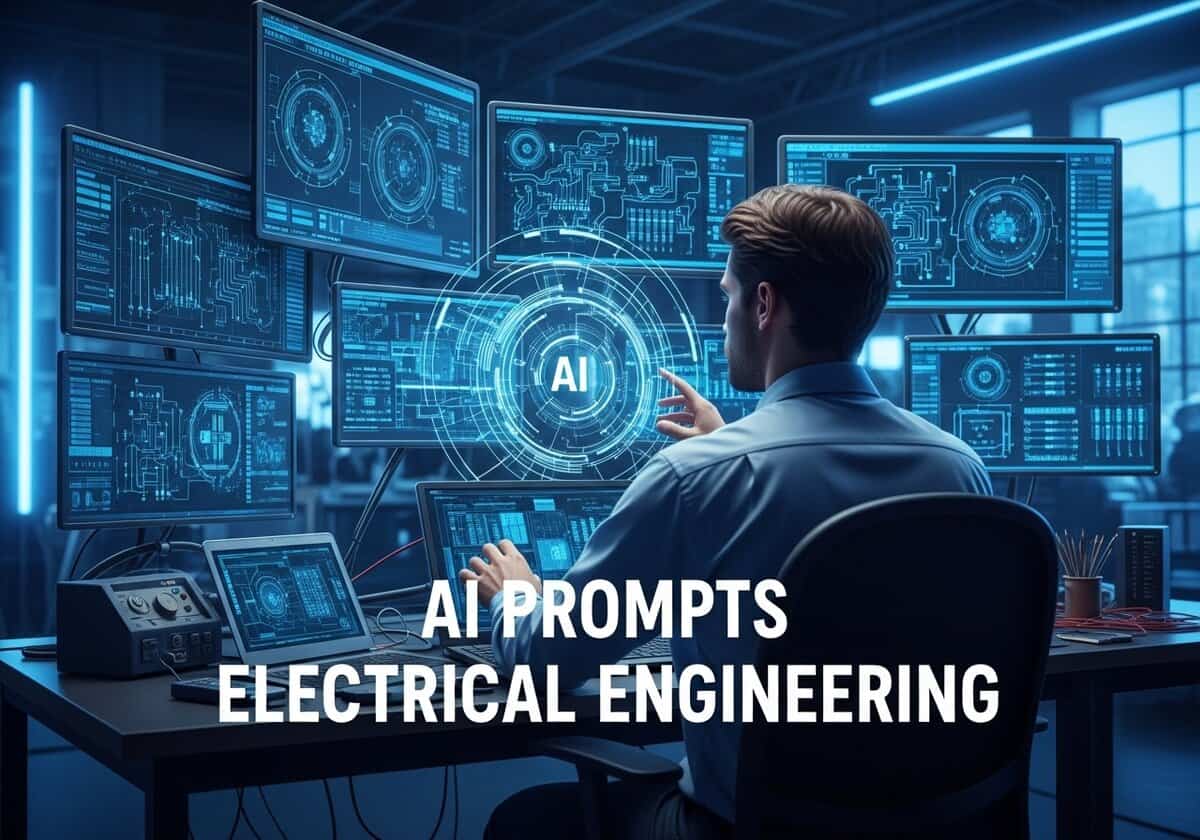

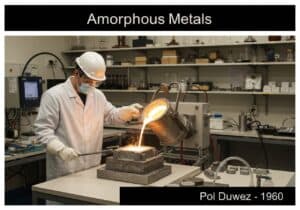
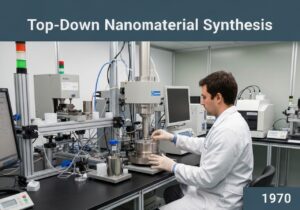
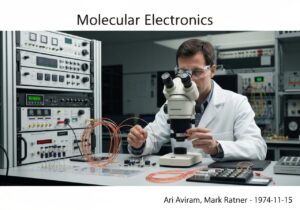
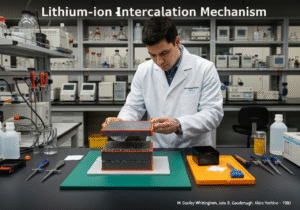
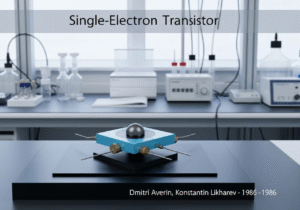
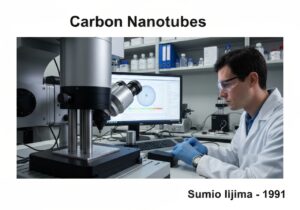
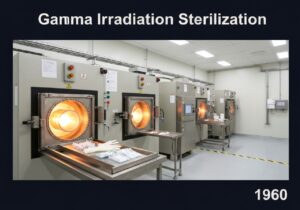
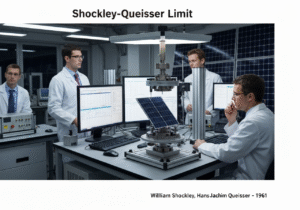
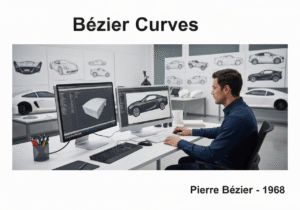
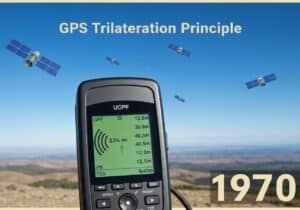
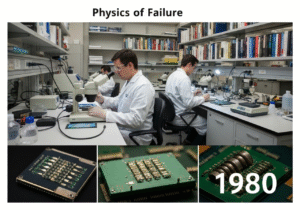

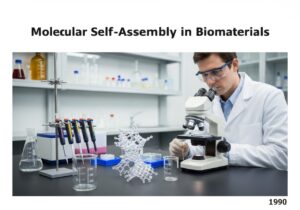
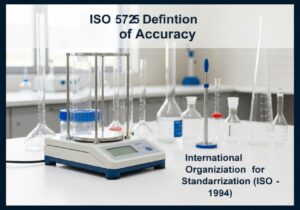






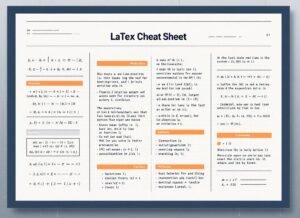



人工智能生成提示的有效性是否在很大程度上取决于输入数据的质量?
工程项目也是如此?我们也来讨论一下。
人工智能不是万能的解决方案!
相关文章
有关 Perovskites 的最新出版物和专利
有关石墨烯的最新出版物和专利
45+ 个游戏和营销科学技巧:数据驱动和统计技巧
Use or Abuse 25 Cognitive Biases in Product Design and Manufacturing
修订的NIOSH工作台人体工程学提升方程
暗网 vs. 暗网 vs. 深网:101 及更多