A visual technique used to outline a sequence of événements, user interactions, or a narrative, typically using a series of drawings, sketches, or images arranged in chronological order.
- Méthodologies : Ingénierie, Qualité
Storyboarding
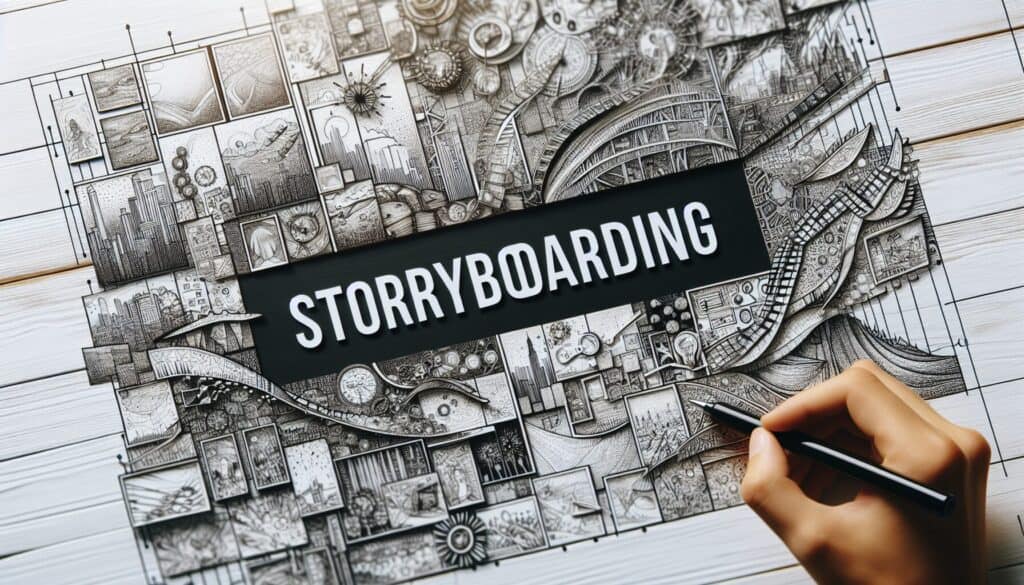
Storyboarding
- Processus de conception, Pensée conceptuelle, Conception d'interaction, Storyboarding, Expérience utilisateur (UX), Interface utilisateur (UI), Tests auprès des utilisateurs, User-Centered Design, Conception visuelle
Objectif :
Comment il est utilisé :
- Key moments or steps in a process, user journey, or story are depicted visually, often with brief captions describing what is happening, what the user is thinking, or dialogue. It helps to visualize the flow and context.
Avantages
- Helps to visualize and communicate ideas, user experiences, or process flows effectively; Facilitates understanding and discussion among team members and stakeholders; Allows for early identification of potential issues or gaps in a narrative or interaction.
Inconvénients
- Can be time-consuming to create detailed storyboards; Effectiveness can depend on the artistic skill of the creator (though simple sketches are often sufficient); May oversimplify complex interactions if not enough detail is included.
Catégories :
- Clients et marketing, Idéation, Conception de Produits, Gestion de projet
Idéal pour :
- Visualizing user experiences, explaining complex processes, planning video or animation sequences, and communicating design ideas.
Storyboarding is widely utilized in various industries such as film, animation, software design, and user experience research, where the key moments in a process or series of interactions need to be articulated visually. In product design, teams often employ storyboarding during the ideation phase to convey user scenarios, which facilitates brainstorming sessions and fosters collaboration among cross-functional teams. For example, a software company may create storyboards to outline a user’s experience while interacting with a new app feature, detailing each step visually and including captions that describe user intentions and emotions. This method is particularly effective in identifying potential pain points or misalignments in expectations early in the design process, allowing teams to iterate on ideas before development begins. Stakeholders, including UX designers, product managers, and engineers, typically participate in the creation of these storyboards, enabling diverse viewpoints and richer contextual understanding. Moreover, storyboarding serves as a valuable communication tool that simplifies presentations and dialogues with clients or other stakeholders who may not be familiar with technical jargon, thus advancing alignment and buy-in across various groups. In the context of training materials or marketing videos, storyboards aid in defining the visual narrative, ensuring that the final product aligns with the strategic vision and user needs.
Principales étapes de cette méthodologie
- Identify the main user scenario or narrative.
- Break down the user experience into a sequence of key moments or actions.
- Create visual sketches for each identified moment.
- Add brief captions to describe the action, thoughts, or dialogue.
- Organize the visuals in a logical flow to depict progression.
- Review and iterate to ensure clarity and alignment with objectives.
- Share the storyboard with stakeholders for feedback.
- Incorporate feedback and refine the storyboard as necessary.
- Finalize the storyboard for presentation or further development.
Conseils de pro
- Integrate user feedback loops into storyboarding to refine narrative accuracy and ensure alignment with user expectations.
- Use a mix of hand-drawn elements and digital techniques to capture spontaneity and clarity, facilitating a richer visual dialogue.
- Create multiple iterations of storyboards to explore alternate scenarios and outcomes, allowing for adaptability and innovation in design narratives.
Lire et comparer plusieurs méthodologies, nous recommandons le
> Référentiel méthodologique étendu <
ainsi que plus de 400 autres méthodologies.
Vos commentaires sur cette méthodologie ou des informations supplémentaires sont les bienvenus sur le site web de la Commission européenne. section des commentaires ci-dessous ↓ , ainsi que toute idée ou lien en rapport avec l'ingénierie.
Contexte historique
1949
1950
1950
1960
1960
1960
1960
1940
1950
1950
1958
1960
1960
1960
1960
(si la date est inconnue ou n'est pas pertinente, par exemple "mécanique des fluides", une estimation arrondie de son émergence notable est fournie)
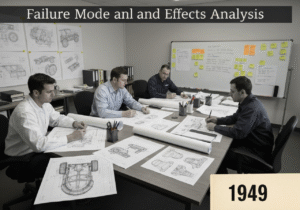
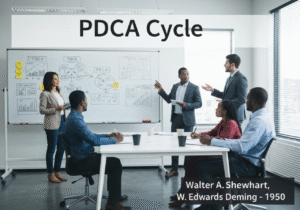

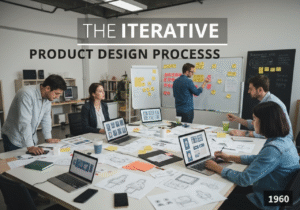
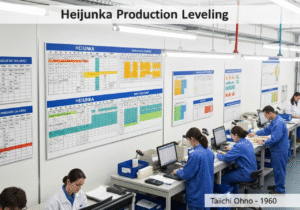
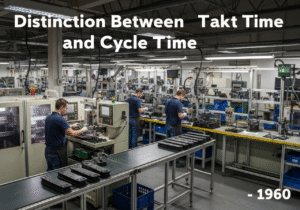
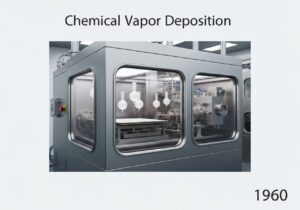
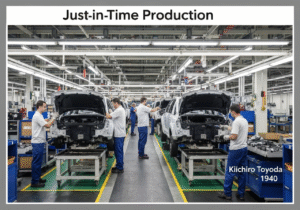

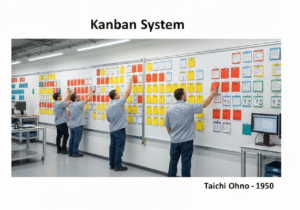

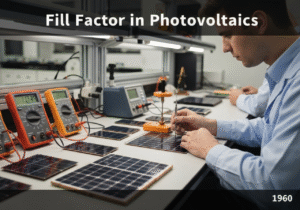



Articles Similaires
Gestion des opérations de fabrication (MOM)
Système d'exécution de la fabrication (MES)
Plan de contrôle de la fabrication
Tests manuels
Tableaux d'évaluation des manutentions manuelles (MAC)
ManTRA (outil d'évaluation des risques liés aux tâches manuelles)