To provide a standard way to visualize the design of a system.
- Methodologies: Engineering, Quality
UML Diagrams
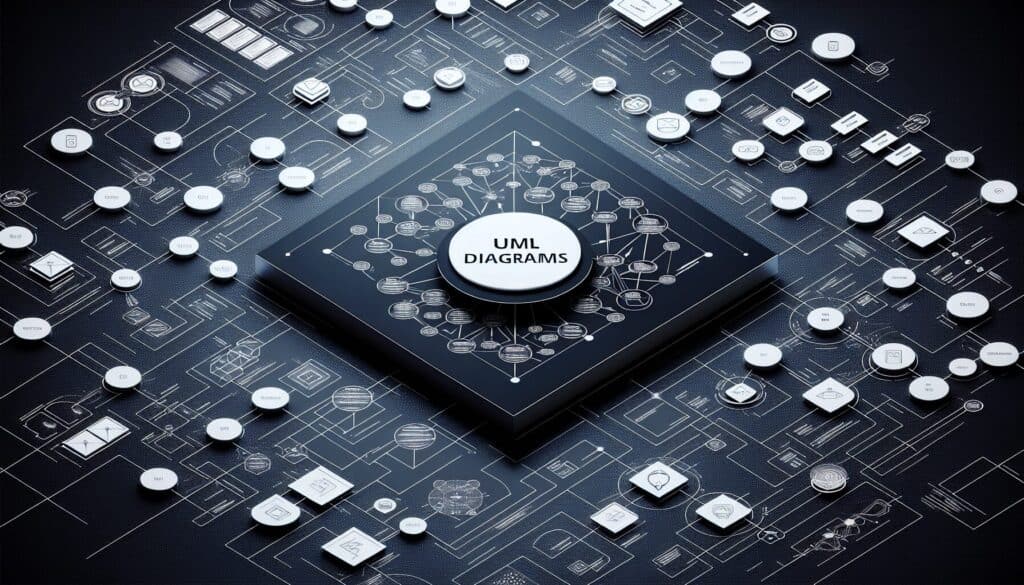
UML Diagrams
- Design Documentation, Design Process, Design Thinking, Project Management, Quality Management System (QMS), Software Development Kit (SDK), Software Engineering, Systems Modeling Language (SysML), Unified Modeling Language (UML)
Objective:
How it’s used:
- Uses a set of graphical notations to create visual models of software systems, including their structure, behavior, and interactions. Different types of UML diagrams (e.g., class, sequence, use case) serve different purposes in the software development lifecycle.
Pros
- Standardized and widely understood; Improves communication among stakeholders; Helps in identifying potential flaws early in the design process; Supports various stages of software development.
Cons
- Can be complex and time-consuming to create and maintain, especially for large systems; Some diagrams can be difficult for non-technical stakeholders to understand; Risk of over-modeling or creating unnecessary diagrams.
Categories:
- Engineering, Product Design, Project Management
Best for:
- Visualizing, specifying, constructing, and documenting the artifacts of a software-intensive system.
UML (Unified Modeling Language) diagrams serve as a foundational tool in software engineering, providing a graphical representation of various aspects of systems that enhances both understanding and documentation. They are utilized extensively across industries such as aerospace, automotive, healthcare, and information technology to depict everything from system architecture to process flows and user interactions. For instance, in the healthcare sector, use case diagrams can illustrate patient interaction with medical software systems, while class diagrams can detail the underlying database structures. Various stakeholders such as business analysts, developers, project managers, and system architects engage with UML diagrams during critical phases of a project, such as requirements gathering, system design, and during the implementation of Agile and DevOps methodologies. This collaborative approach facilitates effective communication, ensuring that technical and non-technical team members align on project goals and specifications. The standardization brought by UML also aids new team members or cross-functional teams in quickly assimilating project knowledge, as the visual representation provides an intuitive understanding of the system’s components and their relationships. Beyond visualization, UML diagrams assist in modeling dynamic behaviors and interactions among different system parts, helping to identify potential design flaws, inefficiencies, or areas of risk early in the development cycle. Additionally, the broad acceptance of UML across various educational platforms enhances the ease of creating interchangeability within teams, aiding in smoother transitions between phases like design to implementation or testing.
Key steps of this methodology
- Identify the purpose and scope of the system.
- Define the key stakeholders and their requirements.
- Select appropriate UML diagrams for representation.
- Create use case diagrams to outline interactions and functionalities.
- Develop class diagrams to illustrate system structure and relationships.
- Produce sequence diagrams to detail object interactions over time.
- Refine diagrams based on feedback and iterative review.
- Ensure diagrams are up to date with design changes.
- Integrate UML diagrams into system documentation.
- Utilize diagrams for code generation and testing phases.
Pro Tips
- Utilize stereotypes and tagged values in class diagrams to provide additional semantic clarity, enhancing communication about model specifics.
- Employ sequence diagrams to validate interactions, ensuring that all use case scenarios are captured, which can reveal hidden dependencies among components.
- Incorporate iterative feedback loops with stakeholders during UML diagram reviews to align expectations and uncover design flaws earlier in the lifecycle.
To read and compare several methodologies, we recommend the
> Extensive Methodologies Repository <
together with the 400+ other methodologies.
Your comments on this methodology or additional info are welcome on the comment section below ↓ , so as any engineering-related ideas or links.
Historical Context
1828
1850
1854
1854
1911
1928
1950
1827
1848
1850
1854
1895
1914
1943
1970
(if date is unknown or not relevant, e.g. "fluid mechanics", a rounded estimation of its notable emergence is provided)
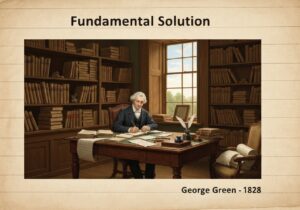
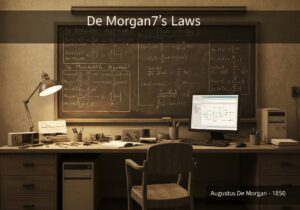
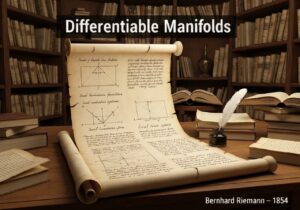
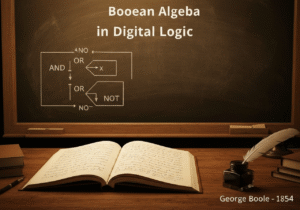
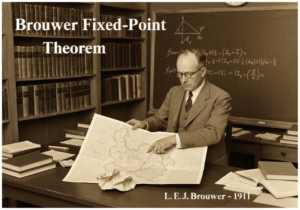
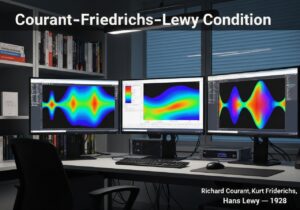
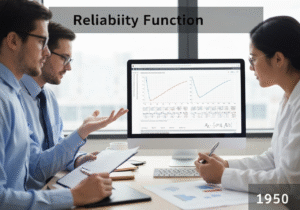
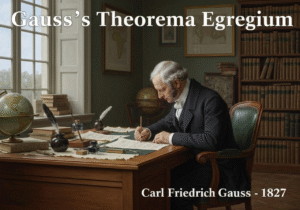
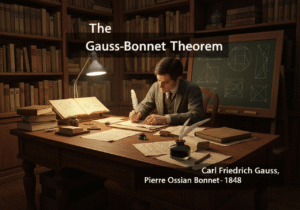
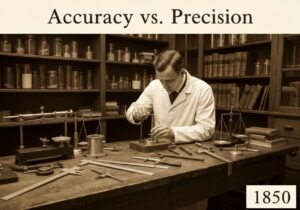
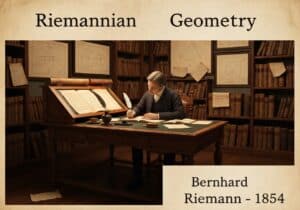
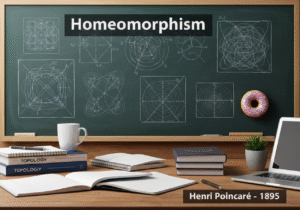
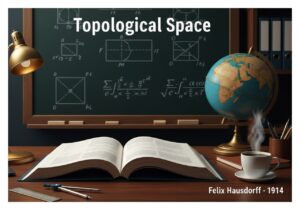
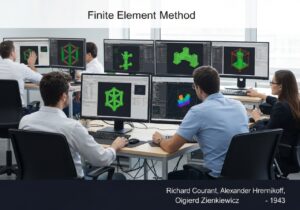

Related Posts
Manufacturing Operations Management (MOM)
Manufacturing Execution System (MES)
Manufacturing Control Plan
Manual Testing
Manual Handling Assessment Charts (MAC)
ManTRA (Manual Tasks Risk Assessment Tool)