To describe a general pattern of how Western readers scan a conventionally designed page of evenly distributed, text-based information. It suggests a path from top-left to bottom-right.
- Methodologies: Customers & Marketing, Ideation, Product Design
Gutenberg Diagram
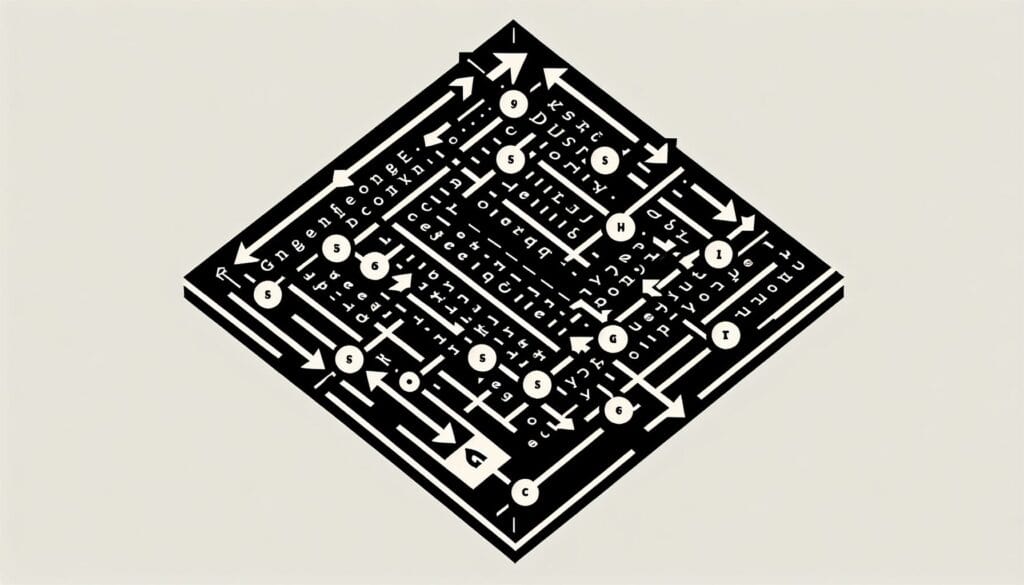
Gutenberg Diagram
- Design Principles, Design Process, Design Thinking, Human-Centered Design, Information Architecture, Usability, User experience (UX), User Interface (UI), Visual Design
Objective:
How it’s used:
- Designers place key elements along this natural reading path (primary optical area in top-left, strong fallow area in top-right, weak fallow area in bottom-left, and terminal area in bottom-right) to ensure important information is noticed.
Pros
- Provides a simple guideline for placing elements on a page for conventional text-heavy layouts, helps prioritize information display, can improve readability and information absorption for certain types of content.
Cons
- Less applicable to image-heavy or unconventional layouts, based on Western reading habits and may not apply universally, can lead to predictable or uncreative designs if followed too rigidly, modern web design often uses more complex scanning patterns (e.g., F-pattern, Z-pattern).
Categories:
- Customers & Marketing, Ergonomics, Product Design
Best for:
- Designing layouts for text-heavy, uniformly distributed content (like books, articles, traditional web pages) to optimize readability and user scanning patterns.
The Gutenberg Diagram is particularly effective in the realms of graphic design, advertising, and web development where clarity and immediate comprehension are paramount. This methodology is commonly applied during the ideation and layout phases of projects involving brochures, annual reports, landing pages, or any content-rich media, enabling designers to present information in a digestible manner. For instance, in developing a magazine layout, using the top-left area for captivating headlines paired with images can draw immediate attention, while ensuring supporting text occupies the lower sections can maintain reader engagement without overwhelming them. Industries such as publishing, education, and marketing often benefit from this model, as it allows creators to prioritize elements that drive user interaction and understanding. The initiator of this methodology can range from UX/UI designers to marketing teams, who collaborate with content strategists to align visual hierarchy with messaging goals. Participants include copywriters who provide text, graphic designers who arrange visuals, and even user experience researchers who may test various layouts against user behaviors to refine effectiveness. This diagram can guide those looking to enhance user experience across various platforms, ensuring that essential elements are positioned where users naturally look first, improving the likelihood that key messages are communicated effectively.
Key steps of this methodology
- Identify the primary optical area for the most important content.
- Position key elements in the top-left area for immediate visibility.
- Utilize the strong fallow area in the top-right for supporting information.
- Reserve the weak fallow area in the bottom-left for less critical content.
- Place call-to-action items or concluding information in the terminal area at the bottom-right.
- Ensure a balanced layout considering the natural flow of reading.
- Test the layout with real users to assess comprehension and navigation efficiency.
Pro Tips
- Utilize visual hierarchy: Establish a clear distinction between headings, subheadings, and body text to guide user attention through the Gutenberg Diagram.
- Incorporate whitespace strategically: Use space around key elements to prevent clutter and allow users to digest information more easily in dense layouts.
- Align related content: Position supporting information near main elements in the primary optical area to enhance contextual understanding and reinforce primary messages.
To read and compare several methodologies, we recommend the
> Extensive Methodologies Repository <
together with the 400+ other methodologies.
Your comments on this methodology or additional info are welcome on the comment section below ↓ , so as any engineering-related ideas or links.
Historical Context
1986
(if date is unknown or not relevant, e.g. "fluid mechanics", a rounded estimation of its notable emergence is provided)

Related Posts
Musculoskeletal Discomfort Questionnaires
Multivariate Testing (MVT)
Multiple Regression Analysis
Motion Capture Systems
MoSCoW Method
Mood’s Median Test