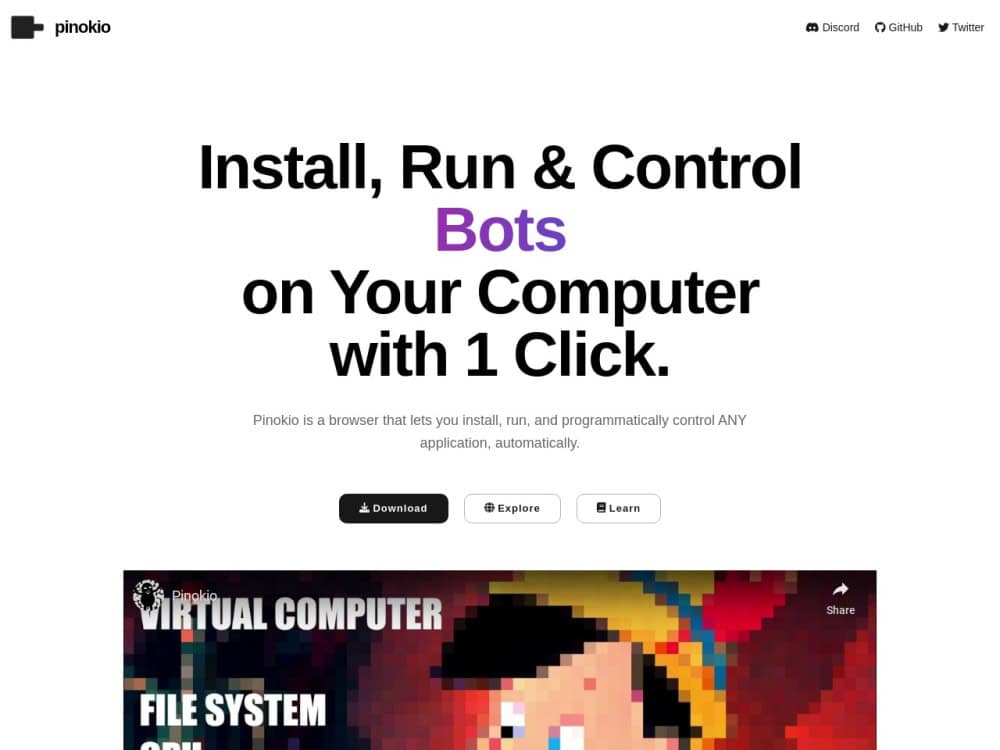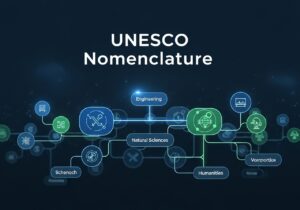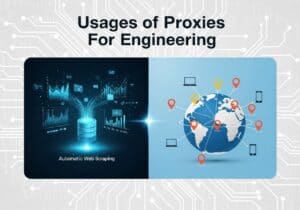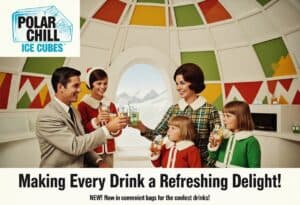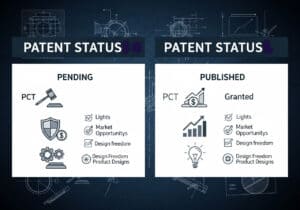Una joya de la IA: aunque su nombre no lo explica por sí mismo, esta plataforma permite instalar localmente en el sistema operativo Windows un montón de motores de IA de código abierto, con una instalación realmente sencilla, dándote acceso a FLUX AI u otros.
Gráficos, imágenes, audio, música, textos, sincronización labial... los tienes todos.
Ventajas: 100% gratis de instalar y usar, muchos motores disponibles, puede trabajar sin conexión una vez instalado, sin limitación de temas sensibles (en otras palabras: no proporcione esta herramienta a los niños).
Consejos, desde nuestra amplia experiencia:
- realmente no se requiere experiencia informática; instala todas las dependencias y paquetes
- Aunque varios motores de IA funcionan con cualquier tarjeta gráfica, la mayoría pedirá una tarjeta NVIDIA, y la VRAM será el factor principal. Espera tiempos de generación de imágenes aceptables si tienes al menos 6Go de VRAM, pero al menos 12Go para la generación de vídeo.
- contar al menos 20Go en disco duro por motor instalado
Se requiere descarga/instalación, Gratis, Sin registro