To evaluate the usability of a product by having evaluators go through a series of tasks, step-by-step, to see if users can easily learn how to operate the system.
- Methodologies: Engineering, Quality
Cognitive Walkthrough
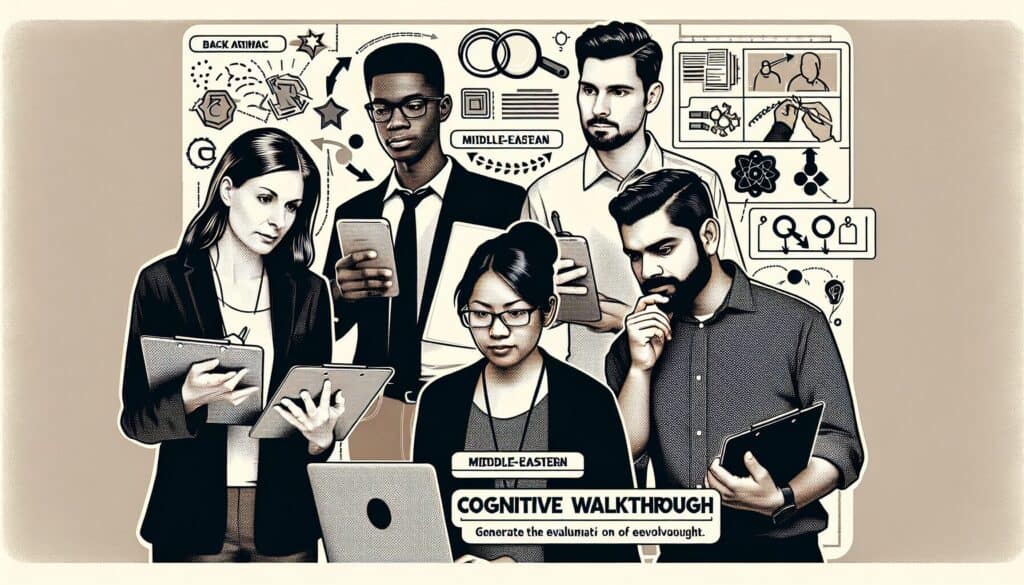
Cognitive Walkthrough
- Cognitive Computing, Design Evaluation, Design Thinking, Human-Computer Interaction, Usability, User experience (UX), User Interface (UI), User Testing, User-Centered Design
Objective:
How it’s used:
- Evaluators simulate a user's problem-solving process at each step in a predefined task, asking a set of standard questions about learnability and ease of use.
Pros
- Identifies specific usability issues related to learnability for new users; relatively inexpensive and quick to perform.
Cons
- Focuses primarily on novice users and learnability, may miss issues for experienced users; effectiveness depends on the expertise of the evaluators.
Categories:
- Product Design, Quality
Best for:
- Identifying potential usability problems for new users trying to accomplish specific tasks.
Cognitive Walkthrough is widely employed in the early phases of user interface and experience development, particularly in industries such as software design, web development, and mobile app creation, where understanding how new users will interact with a product can shape its design. This methodology is initiated by usability experts or members of a design team who articulate the specific tasks new users might undertake within the system. Participants typically include the evaluators conducting the walkthrough, as well as team members who can provide insights into user needs and behaviors, such as product managers, user experience designers, and developers responsible for implementation. In executing a Cognitive Walkthrough, evaluators systematically ask a series of predefined questions at each interaction point to assess learnability and ease of use, facilitating a thoughtful examination of the user interface from the perspective of a novice user. This structured approach not only surfaces potential usability issues but also allows for a rapid evaluation process that contributes to iterative design cycles. The findings from this methodology can inform enhancements to product features or user instructions, promoting a more intuitive experience for first-time users. Various organizations, including startups and established corporations, can benefit from integrating Cognitive Walkthrough into their design process, especially when developing new applications or redesigning existing ones that need to accommodate users unfamiliar with the system.
Key steps of this methodology
- Define the user tasks relevant to the product being evaluated.
- Choose specific user goals and scenarios for the walkthrough.
- Step through the task, simulating a new user's interaction with the product.
- At each action required, evaluate if users would know what to do.
- Assess whether users would notice that the correct action is available.
- Determine if users would associate the correct action with the desired outcome.
- Evaluate if users would successfully execute the action to achieve the goal.
Pro Tips
- Involve a diverse team of evaluators with varying familiarity to ensure a broader perspective on usability challenges.
- Incorporate user feedback iteratively throughout the walkthrough to align scenarios more closely with real-world contexts.
- Utilize task success metrics along with qualitative observations to quantify learnability issues effectively.
To read and compare several methodologies, we recommend the
> Extensive Methodologies Repository <
together with the 400+ other methodologies.
Your comments on this methodology or additional info are welcome on the comment section below ↓ , so as any engineering-related ideas or links.
Historical Context
1986
(if date is unknown or not relevant, e.g. "fluid mechanics", a rounded estimation of its notable emergence is provided)

Related Posts
Master Production Schedule (MPS)
Mass Customization
Marketing Funnel
Marketing Audit
MAPO Index (Movement and Assistance of Hospital Patients)
Manufacturing Resource Planning (MRP II)