Un tipo di software testing to ensure that an application performs as expected across a variety of different hardware, operating systems, browsers, and network environments.
- Metodologie: Ingegneria, Ergonomia
Compatibility Testing

Compatibility Testing
- Garanzia di qualità, Controllo di qualità, Test del software, Metodi di prova, Esperienza utente (UX), Interfaccia utente (UI), Validazione, Verifica
Obiettivo:
Come si usa:
- Testers execute the software on various configurations (e.g., different versions of Chrome, Firefox, and Safari on both Windows and macOS) to check for compatibility issues.
Professionisti
- Ensures a consistent user experience across different platforms, identifies environment-specific bugs, and increases customer satisfaction.
Contro
- Can be very time-consuming and expensive due to the vast number of possible configurations, and it's impossible to test every possible combination.
Categorie:
- Ingegneria, Qualità
Ideale per:
- Verifying that a software application works correctly across a range of different user environments.
Compatibility Testing plays a significant role in software development across various industries, particularly in sectors like e-commerce, healthcare, and finance, where user interaction and data security are paramount. This methodology is typically initiated during the later phases of product development, often involving collaboration from developers, quality assurance testers, and user experience designers. Testing might occur in dedicated testing environments or as part of continuous integration pipelines, ensuring that features work seamlessly on various operating systems, browsers, and devices. For instance, an e-commerce platform may conduct Compatibility Testing to confirm that checkout processes function correctly on mobile devices while users are utilizing Safari or Chrome, thus safeguarding revenue streams. Participants in such testing often employ tools that facilitate automated cross-browser testing along with manual testing to cover edge cases and ensure comprehensive coverage. By addressing compatibility issues early, this methodology prevents costly post-launch fixes and significantly contributes to a robust ciclo di vita del prodotto, enhancing the likelihood of positive user feedback and ongoing customer retention.
Fasi chiave di questa metodologia
- Identify target configurations, including operating systems and browser versions.
- Develop test cases that cover essential application features across configurations.
- Execute the application on each configuration and observe its functionality.
- Document any discrepancies or issues encountered in specific environments.
- Replicate and isolate identified issues to analyze their causes.
- Implement fixes for identified compatibility issues in the codebase.
- Re-test the application on affected configurations after bug fixes.
- Conduct regression testing to ensure fixes haven't disrupted existing functionalities.
- Perform exploratory testing in each configuration for unforeseen issues.
- Compile feedback from testers regarding user experience across different environments.
Suggerimenti per i professionisti
- Utilize browser testing tools like BrowserStack or Sauce Labs to automate the testing of applications across various browser versions and operating systems.
- Implement version control for environment configurations to track and replicate compatibility issues effectively.
- Incorporate real user feedback to identify less common configurations that may affect compatibility, enhancing the testing process.
Leggere e confrontare diverse metodologie, raccomandiamo il
> Ampio archivio di metodologie <
insieme ad altre 400 metodologie.
I vostri commenti su questa metodologia o ulteriori informazioni sono benvenuti su sezione commenti qui sotto ↓ , così come tutte le idee o i link relativi all'ingegneria.
Contesto storico
1828
1850
1854
1854
1911
1928
1950
1827
1848
1850
1854
1895
1914
1943
1970
(se la data non è nota o non è rilevante, ad esempio "meccanica dei fluidi", viene fornita una stima approssimativa della sua notevole comparsa)
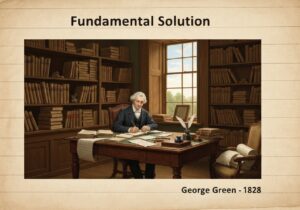
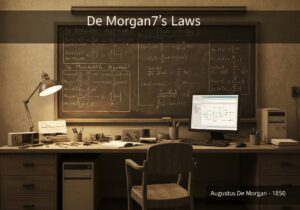
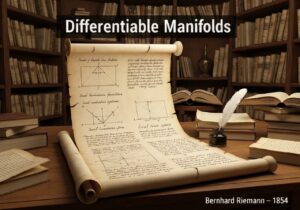
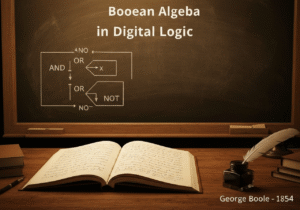
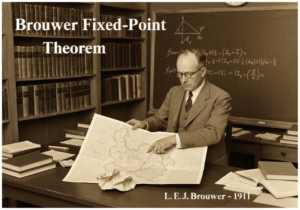
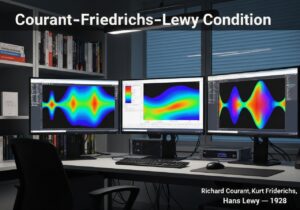
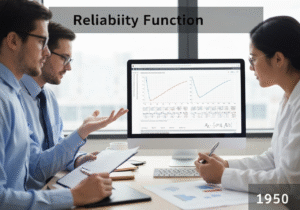
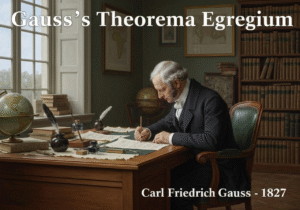
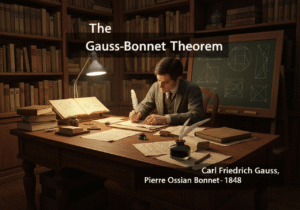
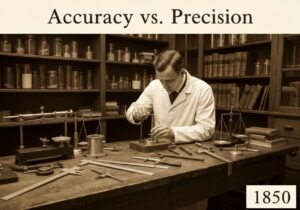
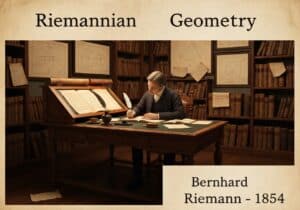
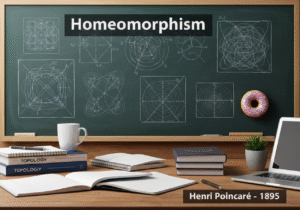
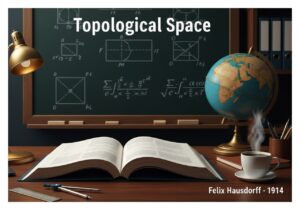
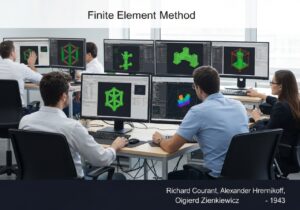

Post correlati
Questionari sul disagio muscoloscheletrico
Test multivariati (MVT)
Analisi di regressione multipla
Sistemi di cattura del movimento
Metodo MoSCoW
Test mediano dell'umore