Have you ever wondered why some websites are so easy to use and others are not? It often comes down to a critical element: information architecture.
Creating a user-friendly website or app depends heavily on its information architecture. This ensures that users can navigate and find what they need with no trouble. In this introduction, we’ll look at what IA means and why it’s key in the digital world to set the groundwork for a deeper look into its parts and how to apply them.
Principales conclusiones
- A well-crafted information architecture improves experiencia del usuario diseño and makes content organization seamless.
- Understanding the needs and behaviors of users is essential for effective information architecture.
- Qualitative testing with five users can uncover 85% of usability issues.
- Quantitative methods should involve at least 50 users for statistically significant results.
- Tools and techniques like card sorting, tree testing, and first-click testing can enhance IA design.
Understanding the Basics of Information Architecture
Information architecture (IA) is key in web design. It draws from fields like library science and architecture. IA involves user research, wireframing, and data modeling to improve UX.
What is Information Architecture?
IA is about making information easy to understand and use. It uses cognitive psychology to help with decision-making. IA’s use isn’t just for web design but also for museums and libraries or product design. Tasks like usability tests and user interviews help arrange information clearly.
The Importance of Information Architecture
IA’s role is crucial for good user experience (UX). It’s the structure that helps users find and interact with content easily. Information architects create navigation and hierarchy to make websites user-friendly. Techniques like card sorting improve how we find and arrange information.
Information Architecture vs UX vs UI
IA, UXy UI are related but distinct. IA organizes information, making it usable with taxonomies. UX aims to make user journeys satisfying, using IA’s structure. UI deals with the visual style, based on IA’s organization. Wireframing connects these areas, showing layouts based on research.
Key Elements of Effective Information Architecture
Effective information architecture (IA) is essential for creating intuitive websites and apps. It deals with organizing and labeling content well. This makes it easy and meaningful for users. Knowing and using these core parts can really help improve how users feel about a site. It boosts SEO and the site’s overall function too.
Classification
Classifying content is at the heart of good information architecture. It’s about putting information into clear groups. This makes finding related content quick and easy. For instance, a news website groups similar articles to help users find topics fast. This orderly setup helps users get around and search better, boosting their experience.
Labeling
Good labeling clearly tells users what each category or content is about. Labels need to be simple, direct, and match what users are looking for. Using well-known terms helps users understand the content they’re accessing. With clear labels, navigation improves and users find what they need without confusion.
Navigation
How a site is navigated is about setting up clear paths for users. This includes menus, breadcrumbs, and links for easy content access. Good navigation lowers bounce rates and keeps users coming back. It makes sure users can find information without a hitch.
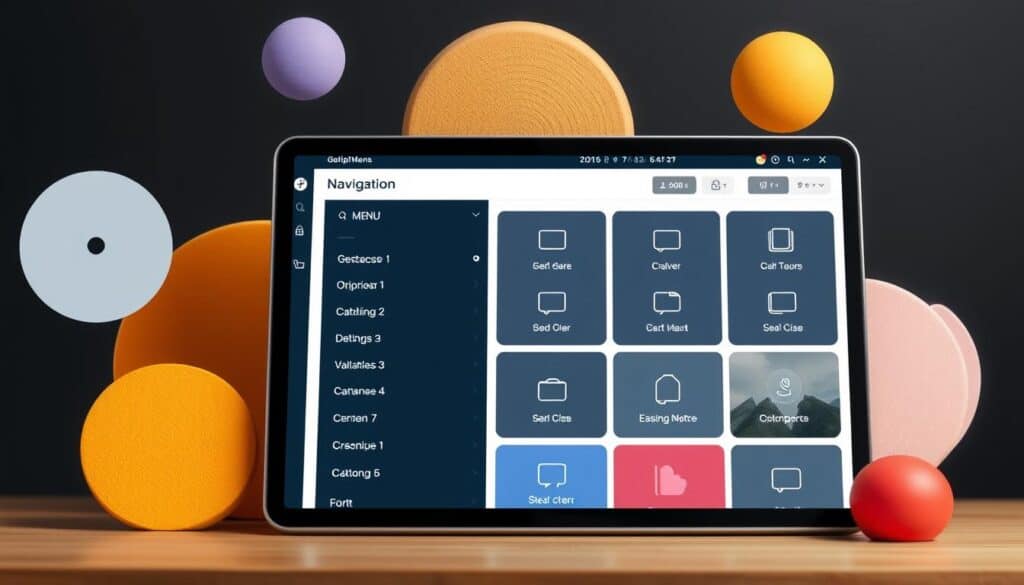
Busque en
Search tools let users find content fast. A great search system gives accurate results quickly. Features like autocomplete, filters, and personalized suggestions make searches smoother. This makes the user’s search quick and efficient.
In conclusion, focusing on classifying content, labeling well, navigating the site, and powerful search tools can make IA better. This not only makes the site easy to use but also boosts SEO and keeps users happy. Following these principles ensures your website or app is easy to use, accessible, and interesting for everyone.
Types of Information Architecture Design Structures
The way Information Architecture (IA) is structured can vary a lot. It depends on how complex the content is and what the users need. Knowing about different IA design patterns helps pick the best way to organize information.
Single Page Structure
Single page IA works best for sites with not much information, aiming at a single goal. It lets users get all the info they need without leaving the main page. Landing pages, portfolios, or startup sites often use this design.
Flat Structure
A flat structure means all pages are at the same level in the site’s hierarchy. This design fits simple sites with a few pages like ‘Home,’ ‘About,’ and ‘Contact Us.’ It makes finding things easy, without complicated navigation.
Strict Hierarchy Structure
A hierarchical structure has well-marked parent and child pages. It usually includes a home page, category pages, subcategory pages, and individual content pages. This design can handle complex information, guiding users deeper into the site to find what they need.
Multi-dimensional Hierarchy Structure
Multi-dimensional IA suits sites with lots of similar information well. This approach allows seeing information from different angles. It helps users cross-reference and navigate more easily, making the site more useful and engaging.
Choosing the right IA design pattern means thinking about what users need, what the site aims to do, and what the content is like. Using tools like content inventory y card sorting can make the chosen structure work better, improving how easy and effective it is to use. Below, see a table comparing each IA structure:
| IA Structure | Ideal For | Characteristics |
|---|---|---|
| Single Page | Small websites with a single focus | Simplified navigation, all content on one page |
| Flat Structure | Simple websites with few pages | All pages on the same level, easy access |
| Strict Hierarchy | Complex websites with multiple categories | Clearly defined parent-child relationships |
| Multi-dimensional Hierarchy | Content-rich websites needing cross-referencing | Multiple pathways, flexible navigation |
Steps to Develop a Robust Information Architecture
Creating a strong information architecture (IA) is crucial for smooth navigation in digital products. This involves key steps that match user goals y business objectives. By doing this, organizations can create a well-organized IA. This reduces the risk of failing, which is high at 78%. Also, it helps find any features that are not needed or not used much.

Understand User Goals
Understanding user goals is the first step in building great information architecture. It’s important to know what users want from the product. This can be done through interviews and user stories. By knowing these goals, the IA can help users find what they need quickly. This improves their overall experience.
Define Business Objectives
It’s also key to outline business objectives. Clear business goals shape the IA to help the company’s aims. The IA must align with marketing plans, revenue models, and the company’s vision. This ensures everyone involved agrees on the product’s goals and how it works.
Conduct Competitor Analysis
A detailed competitor analysis is necessary to understand the market. It shows what competitors do well and where they can improve. Learning from them helps create a better IA. This is crucial for staying ahead by using best practices and avoiding errors.
Create a Content Inventory
Making a content inventory means listing all content in the product. This step identifies important content and finds any missing or unnecessary parts. An organized inventory makes content flow and management easier. It ensures users can access the information they need without trouble.
Apply Card Sorting for Content Classification
Utilizando card sorting is effective for setting up content based on user feedback. It shows how users categorize information. Card sorting helps make a logical structure that fits how users think, making the product more user-friendly. This method confirms that the final setup meets user expectations.
Design Navigation System & User Flows
Designing clear navigation design and user flows is essential. This means making a straightforward path for users within the product. Good navigation lets users easily find what they need. This supports different tasks like seeking specific items, exploring, or thorough research. The right navigation design improves user satisfaction and engagement.
Following these steps saves time and avoids miscommunication in the development team. A visually clear IA helps prioritize features and shows the effects of any changes. A solid IA creates a smooth digital experience that meets user needs and business goals.
Best Practices for Organizing Information
- Keep categories and labels consistent for clear, uniform understanding.
- Learn from users with tests and feedback, using card sorting and tree testing.
- Adapt the IA to changing user needs and business goals.
User-centered design is central to effective IA. It uses personas to match information, products, and services to users. This boosts the user experience significantly.
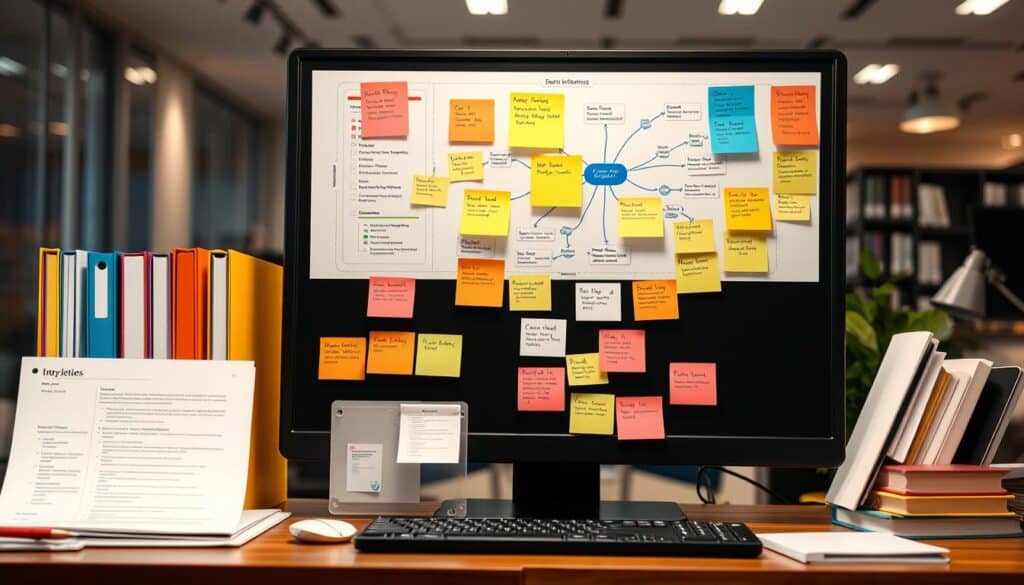
Organizing info requires detailed attention and adapting to new trends and feedback. Standard user research, like usability testing, offers valuable IA insights.
Using Prototyping Tools to Test Information Architecture
Prototyping tools are key in refining how information is structured. They help figure out if users can easily find and use a digital product. By using wireframes and interactive prototypes, designers learn a lot about the user experience.
Wireframing and Prototyping
Wireframing is the first step in prototyping. It creates a basic layout of a digital product. Tools like Figma, Adobe XD, and Sketch are great for this. These wireframes ensure users can follow the content easily.
Interactive Prototyping
Interactive prototyping adds dynamics to the design. It includes both simple and detailed models. Simple ones focus on layout, while detailed ones mimic the real user experience closely.
This approach helps spot problems early. It lets designers and those involved test out the product’s performance. This is crucial for making the right tweaks before the final product is made.
Information Architecture Testing
Testing the info structure is a must in prototyping. It checks if users can achieve their goals smoothly. Through interactive prototypes, designers run tests to find issues in navigation and use. Tests include user studies and A/B testing.
Through ongoing testing and updating of prototypes, the design meets user needs and project aims. It ensures a design that people find easy and beneficial to use.
The Role of Information Architecture in SEO Structure
Information architecture (IA) and search engine optimization (SEO) work together to improve a business’s online presence. The connection between IA and SEO is very important. It helps search engines like Google find, understand, and rank a website more easily.
Having a well-thought-out IA makes a website easier to navigate, keeping visitors from leaving too quickly. Most searches online are looking for information. This means a well-organized website is key to a good user experience and SEO. Websites should be simple, with no more than four levels deep, to help both users and SEO.
| IA Strategy | SEO Benefit | UX Impact |
|---|---|---|
| Flat Architecture | Enhanced Crawlability | Improved Engagement |
| Clear Navigation | Higher SERP Rankings | Lower Bounce Rates |
| Dedicated Categories (e.g., “New Arrivals”) | Better Indexing | Increased User Interest |
| Consistent Labeling | Effective Indexing | Easier User Understanding |
Optimizing SEO structure begins with the right navigation labels. The importance of keyword research and SEO is often missed at first. But, these elements guide search engines to find relevant content, which helps with rankings.
Content should be arranged in a way that makes sense for users, not just alphabetically. Simplifying how users find their way and making a sitemap can make a big difference. This doesn’t just keep users on the site. It also makes it easier for search engines to see what’s important on the site.
It’s vital to make sure websites are usable for everyone, including people with disabilities. The right coding and tags not only include more people but also boost user satisfaction. And when users stay longer because of a well-made website, it helps with SEO.
Information Architecture in Different Contexts
Information Architecture (IA) is key to making digital interfaces user-friendly. Whether it’s for websites, mobile apps, or eCommerce, each needs a special IA strategy. These strategies must address unique user needs and goals.
Information Architecture for Websites
For websites, organizing content is crucial. This makes it easier for users to navigate. A study found many terms were used for the same thing, stressing the need for consistency.
By using a consistent vocabulary, users find information faster. Feedback shows that clear guidelines help keep website IA on track. Treating each page as its own entrance can also boost user engagement.
Information Architecture for Mobile Apps
Mobile apps need simple and clear IA. This is because of the small screen sizes. Content should evolve and offer clear choices to users, following the Principle of Choices.
Removing confusion by using consistent terms helps.
Information Architecture for eCommerce Platforms
eCommerce IA focuses on making items easy to find, understand and compare. Labeling items in a way that makes sense to shoppers is important. This customization is key to fulfilling user needs and achieving business goals.
The Principle of Multiple Classification allows organizing products in various ways. This helps users navigate and make purchase decisions easier. ECommerce platforms must also be scalable to handle new items and user trends.
Conclusión
Summarizing IA, it’s key for good user experience. It makes digital spaces structured, easy to use, and effective lowering cognitive load. This turns new users into loyal ones. Structures like hierarchy, sequence, and matrix are crucial for this.
Good IA means having clear labels, which leads to easy navigation for users. Navigation should be consistent and meet user needs, making their choices simpler. Also, strong search systems make it easier to find content. This emphasizes the need for usability testing and checking IA designs after launch.
PREGUNTAS FRECUENTES
What is Information Architecture?
Information Architecture (IA) is about organizing information to make it usable and findable. It helps users easily find and interact with content. This improves their experience on a website or an app.
How does Information Architecture differ from UX and UI?
IA deals with content organization. UX focuses on the product’s usability and feel. UI is about the product’s design and interactive parts. IA lays the groundwork for UX and UI to make products appealing.
What are the key elements of effective Information Architecture?
Important parts of IA include Classification and Labeling. They help sort information into categories that are easy to understand. Navigation lets users find content easily.
And Search helps users find what they’re looking for through an efficient search system.
What types of design structures are used in Information Architecture?
We use various designs like Single Page and Flat Structures. Strict and Multi-dimensional Hierarchies are also common. The choice depends on the users’ needs and the content’s complexity.
What steps are involved in developing robust Information Architecture?
To build effective IA, understand user goals and business aims first. Analyze competitors, create a content list, and sort the content. Then, design a navigation system that guides users smoothly.
¿De cuánta utilidad te ha parecido este contenido?
¡Haz clic en una estrella para puntuarlo!
Promedio de puntuación 0 / 5. Recuento de votos: 0
Hasta ahora, ¡no hay votos!. Sé el primero en puntuar este contenido.
¡Siento que este contenido no te haya sido útil!
¡Déjame mejorar este contenido!
Dime, ¿cómo puedo mejorar este contenido?

